Feature :
-Deodex
-Dolby Digital Sound
-8-MP camera (fake)
-Root
-Dual 3G
-Xperia Keyboard
-Smooth
-Launcher is a simple but interesting
-Status bar Transparent 80%
-Status bar Icon MOD with four signal Icon Battery-cool, bullet-bulleted donuts
-Battery-Efficient
Wipe Data/Factory Reset, Wipe Cache Partition, and Wipe Dalvik Cache Before installation
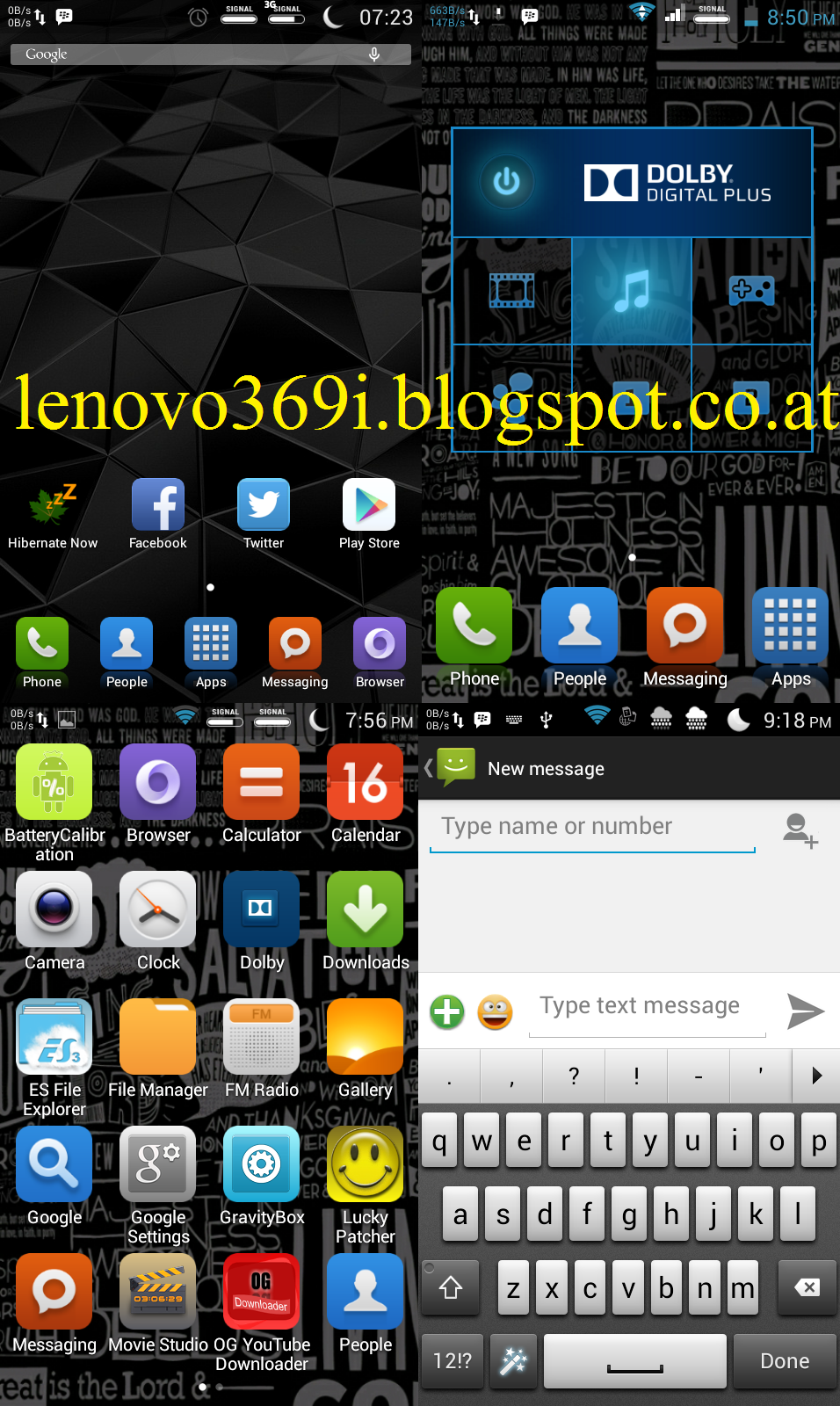
not able to boot..stuck at kernel logo
ReplyDeleteTry to reinstall after wiping the dalvik cache
Deletei am on latest firmware ,s 111 and using cwm recovery done from mtk droid tools...
ReplyDeletefull data wipe
wipe cache
then
dalvik cache
then flashed that s5 rom
then rebooted
stuck at kernel logo
you need to downgrade first to older original firmware and then you will be able to install custom roms
Deletefirmware version plz
ReplyDeletes110 or s108
DeleteThe key combination for the recovery mode was different. I have finally been able to use this custom rom. It works fine and gr8!! thnx!!
ReplyDeleteCan you develop same custom rom based on kitkat 4.4 like in nexus 5??!!
ReplyDeletehow to it works to my lenovo ? i dont uderstad how to it,, im newbie.. please help me the tutorial
ReplyDeletethanks
Sir why can't it download google play services ?I am playing clash of clans and requires google play services..but when I try to download it before installing it says can't install using the same ID .. If I am not to be able to play clash with this gotta change my custom Rom,I like this Rom very much
ReplyDeletetry to install it from internet browser maybe
Deleteexcellent rom works great and volume is much better now! :)
ReplyDeletethanks a lot :)
my firmware shows s105 and i think it is bonded with my telco provider. will this rom work?
ReplyDeletemy firmware is A3689i_SMART_S105_131106
DeleteThis rom is for A369i, you have weird device
Deletesorry for typo. the correct firmware is A369i_SMART_S105_131106
Deleteif you have Lenovo A369i, make a backup using MTK tools and update to s110 after that you can install everything without worrying
Deleteif its not too much to ask, do you have a tutorial how to back up using MTK tools sir?
DeleteI have just finished it
Deletehttp://lenovo369i.blogspot.co.at/2014/10/mtk-droid-tools-root-backup-and.html
Thanks :)
Deletebtw, how to update to s110?
DeleteLook in the blog
DeleteWww.lenovo369i.blogspot.co.at/2014/02/how-to-update.html
do we need to download all of the above or just choose? its kinda confusing you know..
ReplyDeletethe first and second must be installed the other tow are optional to get dolby sound and to change the boot animations
DeleteHow to download the update?
ReplyDeleteclick the link a new window will open click on the middle on the down arrow sign to download
DeleteAnd how to instal the update?
ReplyDeleteto install without pc
ReplyDeletehttp://lenovo369i.blogspot.co.at/2014/09/how-to-root-install-twrp-recovery-and.html
to install with pc
http://lenovo369i.blogspot.co.at/2014/09/how-to-root-install-twrp-recovery-and.html
how to change signal icon?
ReplyDeleteinstall Xposed app you find many tutorials on youtube
Deletehello guy i have some trouble using this cusrom my googple play services not detected on my devide when i try to install new google services his said have some same id or something like that help me please
ReplyDeleteHow i can change my S105 to s110 without using PC ?
ReplyDeleteyou cant do that man ..you need pc to do that :-)
Deletewhat to do with those boot animation and logo?
ReplyDeleteis it stable rom or not
ReplyDelete??
ReplyDelete??
ReplyDeleteHi my phone auto shutdown after i flash this ROM,then i choose another rom(XsuperS ROM),it still auto shutdown.Any guide to fix this?
ReplyDeletemy imei is null after i flash a new custom rom. can you help me how can i fix?
ReplyDeletehttps://www.youtube.com/channel/UC1dNXQ-U8isaz24-2rVR8oQ
ReplyDeleteplease subscribe